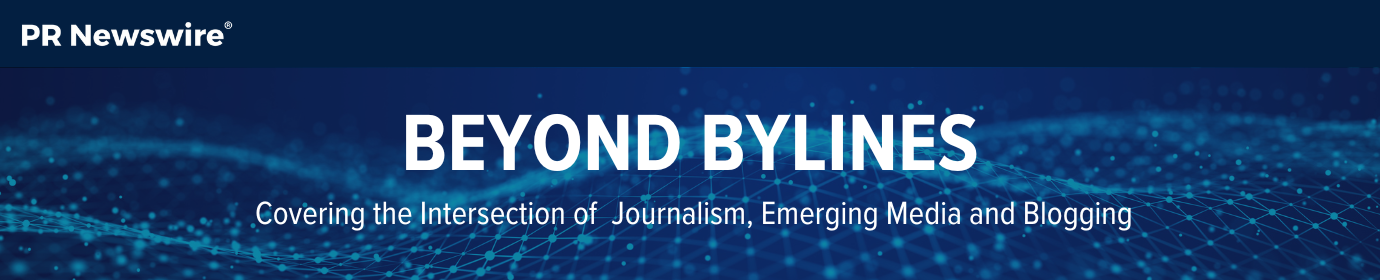A Guide to Refreshing Old Blog Posts: 10 Items to Consider

Photo by Justin Morgan on Unsplash
When you’re busy writing and publishing new content for your blog, it can be easy to overlook the older pieces that could use some love.
In this post, we’ll cover why it’s important to refresh blog content, how to decide which ones need a revisit and the things to keep a close eye on when revising a post. So If you’re trying to live greener in the spirit of Earth Day (April 22), why not also apply those recycling/upcycling goals to your own blog?
Why should you update old content?
If you’re in a tight spot, significantly updating old posts can help you fill out your content calendar and give you new opportunities to promote your work. Making it a regular practice can also improve SEO for your site. You may not have been thinking about meta tags or alt tags for your images when the post was first published, but those oversights can be hurting its performance. Fixing those issues can give that post and your site a boost.
And remember: Google likes fresh content.
It’s important to note that updating old content is not about gaming the system; it’s about providing the most useful, high-quality and up-to-date content for your readers.
Updating older posts ensures your readers are getting the latest, most relevant information to help answer their questions. if you’re linking to old data, videos that have been taken down or sites that are leading to a 404 page, it’s a bad experience for your audience.
Overall, updating old content is a win-win for you and your readers. And rest assured, the Beyond Bylines team practices what we preach; this post is a refreshed version of an old article!
Before you start…
It’s important to decide if a post is worthy of an update and the time it will take away from writing new content.
If a blog post is still generating good traffic and clicks, the post is probably OK as is and you don’t need to dedicate your valuable time to updating it. But if the traffic has slipped even though the content could still be relevant to your readers, it might be worth reviewing.
On the other hand, if traffic to the page has dipped, it could be a sign that the content is no longer timely or isn’t relevant to your audience. In that case, it may be time to 404 the page or redirect it to a more compelling post.
Tips for updating an old blog post
If you decide that a post needs a refresh, there are a few items to consider. While not each of these areas will need to be updated, it’s important to at least take a look at each one.
- Update the title. Is the old one too long? Does it lack target keywords? Is it vague? Rework the title to attract readers and give search engines a clear idea of what the content is about. Here are some tips for writing a strong headline.
- Add a meta description. If the old version didn’t have one, write a short description of the post to entice readers to click if they come across your post in search engine results. Read more about meta tag best practices.
- Adjust the URL. If the original URL is long or just a string of numbers, update it to a short, keyword-friendly version of the headline. Google and readers will use the URL to understand what the page is about. Here are some URL structure best practices. And remember to redirect the old URL to the new one if you make any changes!
- Fix broken links. External links that are 404ing or leading to a nonsecure (http) page can be flagged by Google. Not to mention it’s also a bad user experience. So check links and ensure they’re working as expected. It’s also a good idea to search for more recent and/or more relevant external articles if the data you’re referencing is older.
- Add internal links. Written something recently that relates to this topic? Link to it to improve your internal link structure and keep readers on your site.
- Improve the post structure. Add section headers, bullets, and bolding where appropriate. Break up the text with H2/H3/H4 tags and bullets to help readers quickly scan the content. A strong format will help keep readers engaged.
- Add images. Are there broken images or is the old post lacking visual elements? Add some to make it more compelling and shareable (and don’t make these mistakes).
- (Maybe) adjust the dateline. If the core of the post is staying the same, there is no need to update the publish date. Making the post appear brand new when it’s really only received some minor updates is misleading for readers. For minor edits, leave the publish date as is or make a note that the post has been updated.
- Match reader intent. Have you covered a topic in depth when readers would actually prefer a quick how-to? Understanding your readers’ questions will help you craft stronger content that meets their needs.
- Extend its life. Could the topic make a good podcast? What about working the key takeaways into an infographic or short video for social promotion? Get more life out of your post by finding new ways to cover the topic and appeal to your audience.
Once you’ve refreshed an old blog post, use this checklist to make sure you’ve covered the bases before republishing.
Enter your email address to subscribe to this blog and receive notifications of new posts by email.
Rocky Parker is the Manager of Audience and Journalist Engagement at Cision PR Newswire. She's been with the company since 2010 and has worked with journalists and bloggers as well as PR and comms professionals. Outside of work, she can be found trying a new recipe, binging a new show, or cuddling with her pitbull, Hudson.